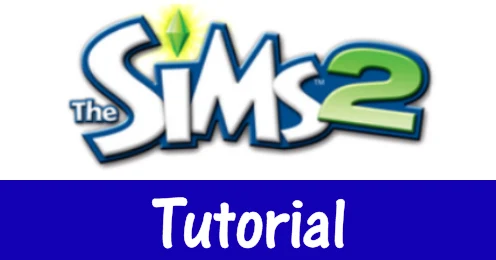
When uninstalling your most recent expansion pack, the uninstaller deletes all saved games as they are unreadable by previous versions.It is highly recommended to back up your saved games before installing any new expansion to be able to restore these games if you uninstall the newer expansion pack.
To back up your saved game files:
- Find your saved games on your computer, default location is (My) Documents\EA GAMES\The Sims 2 or where you have custom installed your game.
- Copy these files and folders to a safe location on your computer; make sure you remember where so that you can retrieve them later on if you need them. Think about writing these files on CD/DVD just in case your hard disk crash...
- If you uninstall an EP/SP and want to play a previous The Sims 2 game delete the current files and copy the backup files to the same location.

Comments
Post a Comment